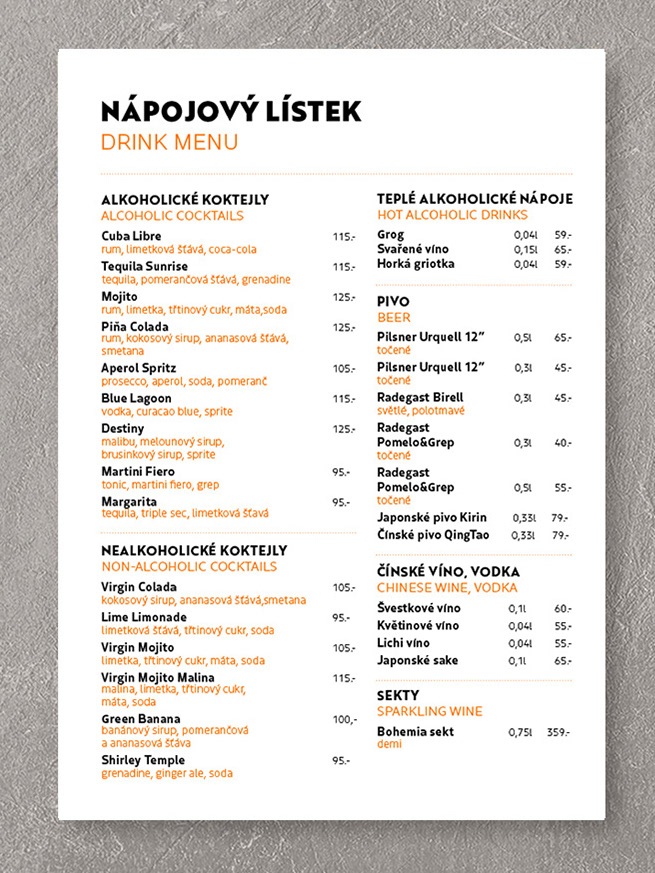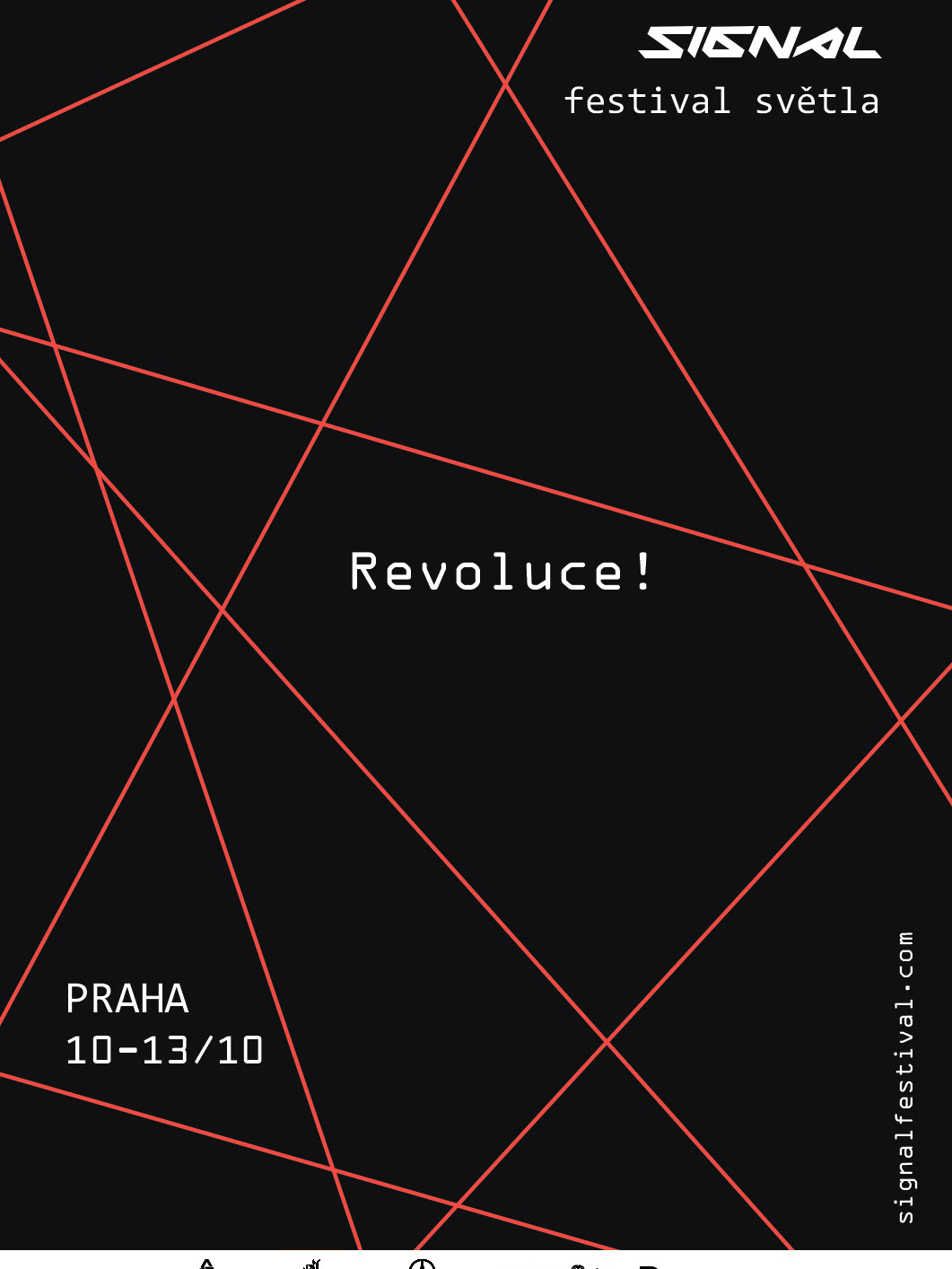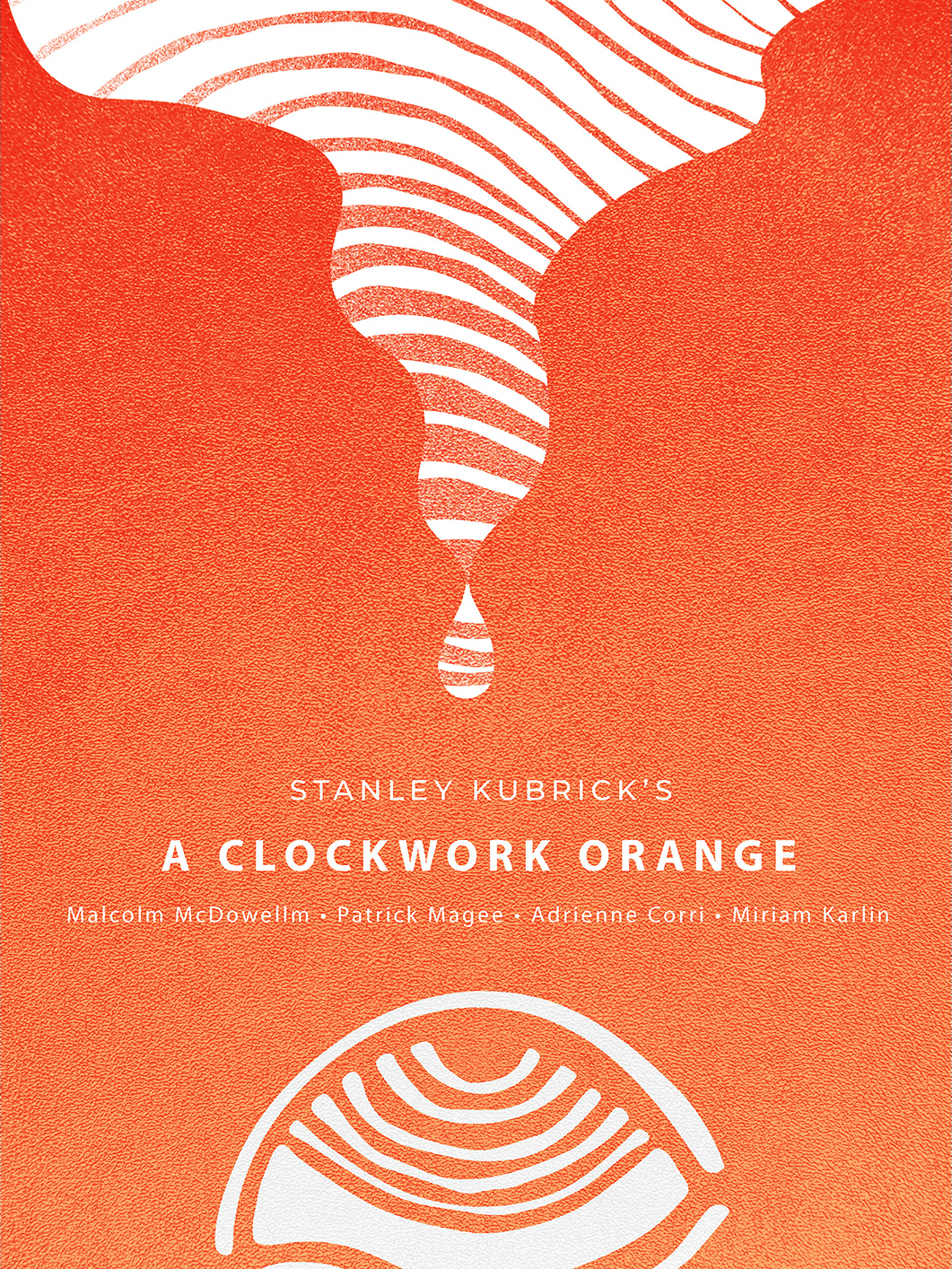The aim of this project was to create a composition by combining a 3D model and photography in a cyberpunk style.


The original photo was provided by the teacher.
With the help of Photoshop, I corrected the exposure and applied beauty retouching using frequency separation and dodge and burn techniques. I also matched the model's skin tone and removed the tattoo on the right hand.
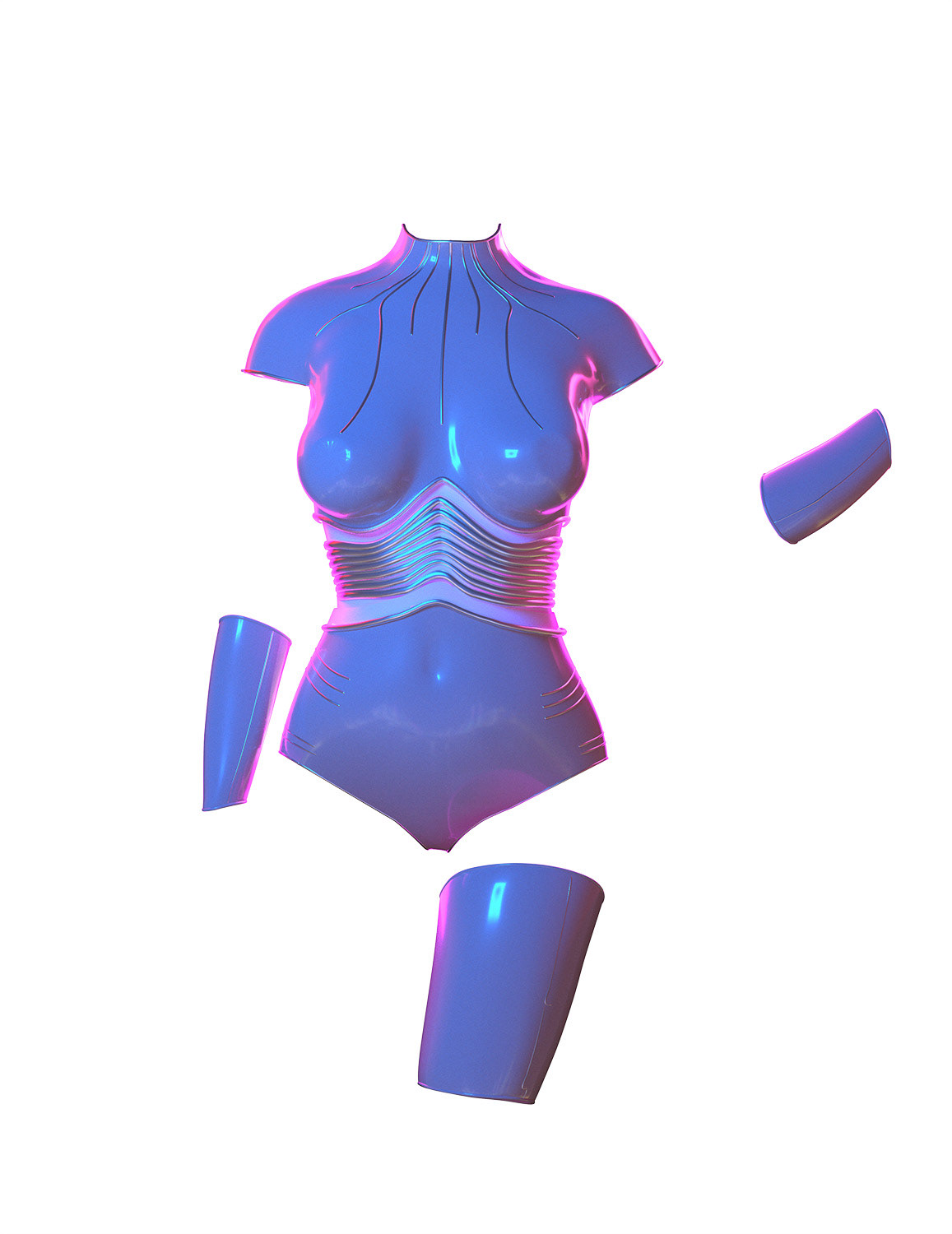


The 3D model was created using 3ds Max and rendered with the V-ray rendering engine. I adjusted the lighting settings to match the original photo and applied realistic materials.
To match the 3D object to the model in the picture, I used the Liquify filter. Then, I applied color grading to match the 3D object's color to the model's and the new background photo.